Google reviews are more important to businesses today than they have ever been. Not only do they raise the profile of your business and help attract customers, but they can also have an impact on your local SEO rankings and placement of Local Service Ads. Both Google and the general public place a lot of importance on these reviews, and customers know it. It is impossible to please everybody all the time, and sooner or later a disgruntled customer will post a negative review, or threaten to post one to get something out of you. It is inevitable, and unfortunately getting a Google review removed is extremely difficult. However, there are some steps you can take to try and delete a Google review, and alternative actions to take if you are not able to.
How Do I Remove A Bad Review From Google?
Google allows you to request that a review be removed from your Google Business Profile or Google Maps listing. However, this comes with a lot of caveats. Google’s official position is that it will not get involved in a disagreement between a business owner and customer, and will not remove a review because it is negative or because the business owner doesn’t like it. Instead, they will only remove a review if they determine it is illegitimate or violates their policies in some way. Here are the reasons they provide for reporting a review:
- Off topic. The review doesn’t relate to a firsthand experience with the business in question.
- Spam. The review appears to be generated by a bot or a fake account, or includes advertisements and promotions.
- Conflict of interest. The review has been posted by someone with a connection to the business or a rival company.
- Profanity. The review contains offensive language, sexually explicit terminology, or describes graphic violence or other unlawful actions.
- Bullying or harassment. The review involves personal attacks targeted at specific individuals.
- Discrimination or hate speech. The review utilizes harmful language directed at individuals or groups based on their identity.
- Personal information. The review shares personal details such as a phone number or home address.
How Do I Remove Spam or Fake Reviews From Google?
We know from experience that Google is highly unlikely to remove a review, even one that is obviously suspect. For months we failed to get this one-star review removed from what is clearly a spam account as they ‘did not find a policy violation’. The review didn’t give us much to go off as it was a one star review with no comments or feedback
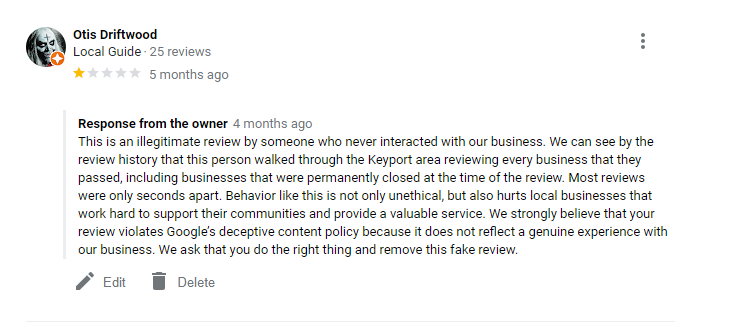
Even though it was an uphill battle, it is still worthwhile to go through the process of requesting a review removal and stating your case. Over the course of a few months we monitored this account on Google Maps and noticed that the user had changed their username and picture from “Randy Meeks” to “Otis Driftwood“. Both were fictional names and pictures of characters from popular horror movies. We also observed that this reviewer left a high volume of reviews back to back in a small geographic area and time span. Some of the reviews were for businesses that were permanently closed or out of business at the time of the review.
With this information in hand, we were able to successfully argue that the review violated Google’s policy regarding impersonation under deceptive content and behavior. We clearly stated our case when reporting the inappropriate review and Google finally removed the review after months of inaction and a few attempts to flag the review.
The takeaway here is that successfully removing a Google review requires persistence and a keen understanding of Google’s restricted and prohibited content policies. More often than not, Google will choose to take no action on removing questionable reviews.
How Do I Dispute A Bad Google Review?
To request the removal of a Google review on Google Maps, Google Search, or your Google Business account, you can follow these steps:
Step 1: Login to Your Account
Log in to your Google My Business account. If you don’t have a Google My Business account, you will need to create one and claim your business.
Step 2: Locate the Review
Find the review that you want to flag for removal. You can do this in a few ways:
- Google Maps or Search: Search for your business on Google Maps or search results, and find the review in the reviews section.
- Google Business: Navigate to the ‘Reviews’ tab on your Google My Business dashboard..
Step 3: Report the Review
Once you find the review, click on the “Report Review” button next to the review.
Step 4: Complete the Report
After clicking on “Report Review”, you will be prompted to complete a report indicating why the review should be removed. Fill in the necessary details honestly and accurately.
Step 5: Submit the Report
Submit your report and wait for Google to review your request. This could take several days, and there is no guarantee that Google will remove the review, as it has to violate Google’s review policies.
Step 6: Follow Up
If necessary, you can contact Google support for follow-up. However, it’s generally recommended to wait for some time to allow Google to process your request. Spamming Google support will not accelerate the decision making process regarding the review in question. We recommend waiting for an email followup from a Google representative with a clear determination regarding the review before escalating the issue further.
How Long Does It Take To Remove a Google Review?
Google states that it can take several days for them to assess a review and review the request for removal. We know from experience that this can vary. We have received automated responses moments after submitting the request, and we have never heard back about others. In some cases, it may take longer depending on the complexity of the situation and the volume of reports Google is handling at the time. It’s advised to regularly check the status of your report to see if any action has been taken.
How Many Reports Until A Google Review Is Removed?
Google requests that you report the review in question once and wait for a response. You can check the status of a reported review in your Review Management Tool. Some of the statuses you might see are:
- Decision pending. Google has received the report but not made a decision yet.
- Report reviewed – no policy violation. Google has reviewed the report and decided not to remove the review as it does not violate their policies.
- Escalated – check your email for updates. Google has received your appeal and will follow up via email.
It’s better to follow up on the first report than submit a second one and start the process over again. One thing that seems certain is that submitting multiple requests for removal in a row will not speed the process up; if anything it may cause them to ignore your requests altogether.
Submitting an Appeal
If you report a review but Google does not find an issue with it and declines to remove it, you can submit a one-time appeal through the Review Management Tool by submitting a form. Google will review the appeal and follow up with their decision via email.
About Google’s Automatic Spam Review Removal
Google is now automatically removing reviews they identify as spam. This has the unfortunate side effect of sometimes removing legitimate reviews. Google recommends contacting support if this happens.
What To Do If You Can’t Remove the Review
There is a good chance that even if you report the review for a legitimate reason, or appeal their decision, Google will not remove the review. You can try again, but they are unlikely to change their minds. While this may seem hopeless, there are a few courses of action you can take to mitigate the damage:
- Respond to the review. Respond to all online reviews, including the negative ones. When someone leaves a review, good or bad, it is important to respond so your customers know you are listening to feedback. Thank customers for a good review and tell them you look forward to seeing them again. For negative online reviews, don’t get defensive: simply apologize and offer to make amends.
- Request more reviews. As a business owner, it is very important to solicit reviews from your customers as often as possible. Don’t tell them what to say, just ask for honest feedback. The more reviews you have, the better. Bad reviews happen, and the best way to reduce their impact is to have a majority of good reviews to outweigh them.
- Get reviews in multiple spots. Everybody should try to get as many Google reviews as possible, but you should also try to get reviews on industry-specific sites, such as Yelp for restaurants, Angi or Home Advisor for home improvement, Wedding Wire or The Knot for event planners, etc. If you diversify your reviews, one bad review in one spot is less likely to have an impact.
How Should I Respond to Negative Online Reviews?
A negative Google review can be a stressful situation, especially if you feel it’s unwarranted. However, there are some simple guidelines you can use to resolve the situation calmly and peacefully when responding to a negative review.
- Stay Calm: Before responding, take a moment to calm any immediate reactions you might have. Responding in a heated state can worsen the situation.
- Respond Promptly: Don’t let too much time pass before you respond. A timely response shows that you value customer feedback and are attentive to their concerns.
- Follow up with the customer with a phone call ASAP: Sometimes reaching out to the customer directly and hearing their side of the story will be enough to calm them down. Ask them what you can do to make them happy, and if their request is reasonable, grant it to try to resolve the dispute. If their request isn’t reasonable, or they continue to be abusive, simply apologize and move on.
- Don’t argue with the customer: It is very important NOT to get into a back-and-forth, he said/she said argument with an angry customer. “The customer is always right,” even if they are wrong, and getting into an online sparring match will only make you look unprofessional and legitimize their complaint against you. Maintain a professional tone in your response and avoid using aggressive or defensive language.
- Acknowledge the Issue: Show that you have understood their concerns by acknowledging the specific issue they have raised.
- Apologize: Offer a sincere apology for any inconvenience the customer experienced, even if the issue was not directly your fault.
- Offer a Solution: If possible, provide a viable solution or a way you intend to prevent such issues in the future.
- Personalize Your Response: Use the reviewer’s name and reference specific details from their review to show that you have read and understood their feedback.
- State Your Case: Use the review response as an opportunity to explain your side of the story for any other customers who may read it.
- Keep It Brief: While it’s important to address all concerns, keep your response concise to convey efficiency and respect for the reviewer’s time.
- Learn and Adapt: Use the feedback as a learning opportunity to improve your business operations and prevent similar issues in the future.
Most reasonable customers understand that you can’t make everyone happy every time, and that bad reviews are bound to happen. If you respond to negative online reviews calmly and professionally, you can reduce their impact.
How to Ask for Google Reviews
Whether you are looking to reduce the impact of a bad Google review, improve your local rankings, or just give a good first impression to potential customers, it’s crucial to ask for Google reviews. This is a numbers game – most people won’t leave a review even if they had a great experience, so the important thing is to ask. Here are a few helpful tips:
- Don’t Hesitate to Just Ask: It might be straightforward, but this is frequently a missed opportunity. Encourage your satisfied customers to provide feedback. A simple email following a service can suffice.
- Keep the Process Simple: Make it easy for customers to leave reviews by eliminating any potential hurdles. Include direct links to your review page in follow-up communications, on invoices, or your website.
- Provide Amazing Service: Offering excellent customer service is the cornerstone of receiving positive reviews. Strive to create a remarkable experience from the initial interaction to the service’s conclusion.
When soliciting Google’s reviews, be careful not to violate their policies, as this can get your profile taken down.
- Do not offer rewards or incentives in exchange for reviews.
- Do not post the same review from multiple accounts, or create fake accounts to post a review.
- Do not solicit or self-post reviews that are fake, or misrepresent your business or the customer’s experience.
- Do not impersonate any person or business to leave a review.
How To Contact Google Support For Review Removal
Google offers fewer options for contacting customer support regarding reviews than they used to. They have streamlined the options down to one contact form where you will answer questions and, depending on the circumstances, either send you to informational resources, the Review Management Tool, or let you send an email message. There is currently no option provided to speak to a representative directly via phone or live chat.
If you have any other questions about managing your Google Business account or other SEO concerns, contact us today for a free consultation.






